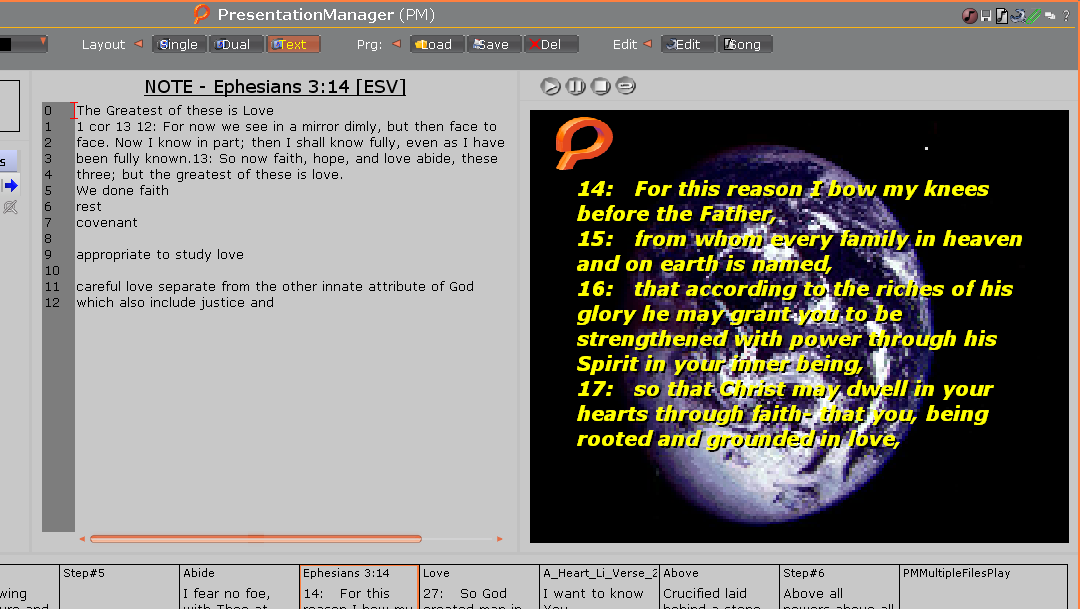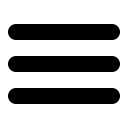Text View/Layout
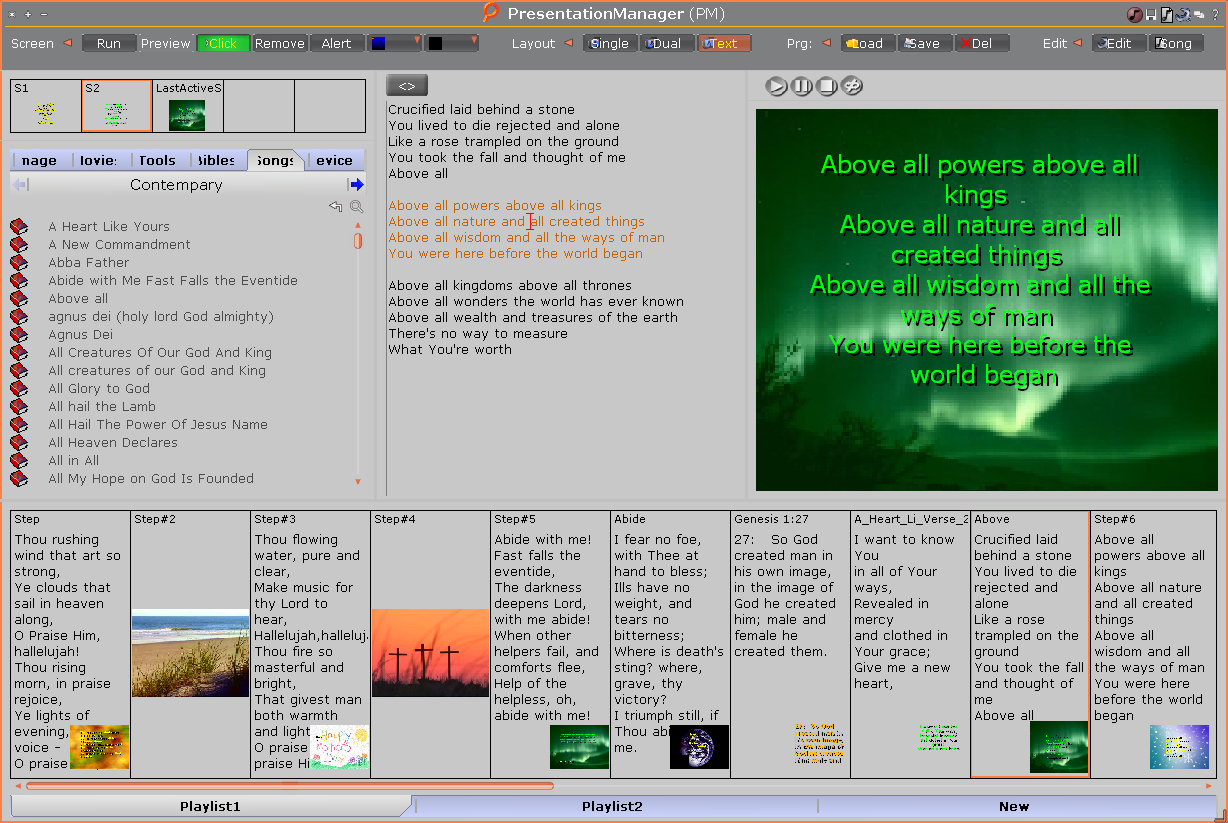
In the text layout:
- When a slide containing a verse from the playlist is selected the complete song is show in the text view.
- The current verse selected is highlighted.
- The user can select which verse is projected in this mode by clicking the verse in the text view.
- Songs can be selected from the palette and edited.
- The current selected Bible chapter from the Palette is shown.
- Notes are displayed - when Note display is active.
- The user can view notes while a slide is presented.
- The user can type notes which are then attached to the active slide.