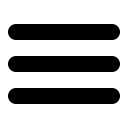On-the-fly services are easy!
So the worship leader has started a song not on his planned list!!! OH NO!!! Don't worry, Presentation Manager® makes it very easy to display out of sequence songs. Search for the song using the search capabilities and then display a verse simply by selecting it in the song palette. That's it, no messing about, no fuss!! Simply click 'n' show!
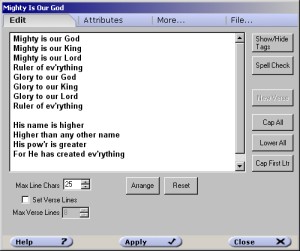
Add Songs to the Database
Songs can be added to the song database in 2 ways.
- If you are a part of the online CCLI SongSelect service you can copy songs from CCLI and paste all attributes are then included.
- You can add songs using our Song Editor. Using the editor you can paste in songs from other software, or type a song in yourself. You can have the verses assigned by default, wherever there is a space, or you can determine where the verse breaks are manually. All of the song attributes, like author, CCLI number and song type can be added in the editor to aid in song searches.
What if you a song has a typo and you are in the middle of service? No problem. Simply right-click the song title in the pallet (database) and the Song Editor will launch. Make the change and its fixed.