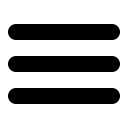The Dual Mixer View

- Allows movies and images to be mixed manually to the screen.
- Allows mixing transitions and times to be selected and run smoothly.
- Allows the user to select which preview he is editing or working on.
- Allows display of current presentation while preparing another.
Mixer Control
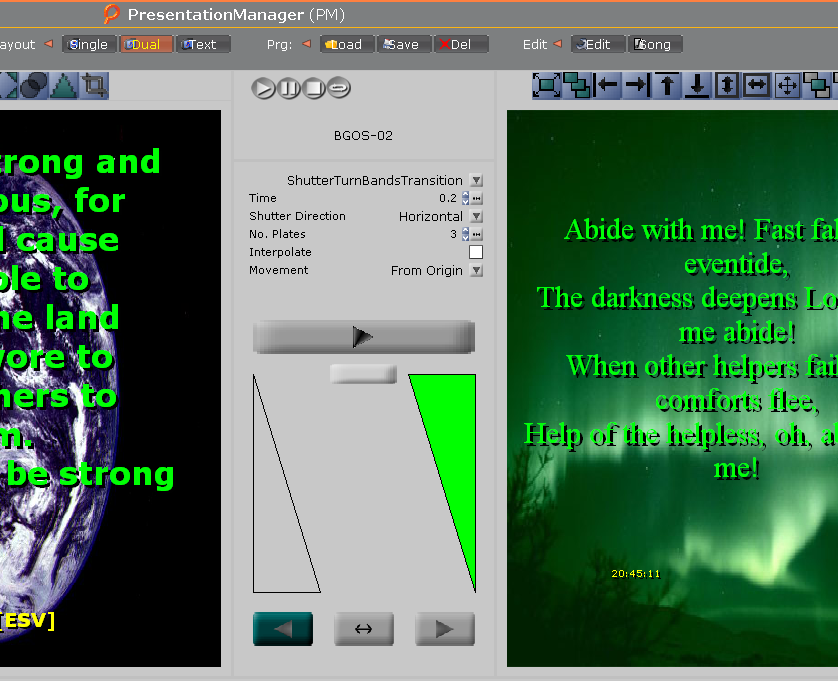
- The lower buttons select and toggle the preview input.
- The large triangle show which preview(s) is being projected.
- The large run button runs the transition, the roller ball on the mouse can also run the transition as can the slider button.
- On the top are the paremeters that set the transition. These will vary according to the transition being played.